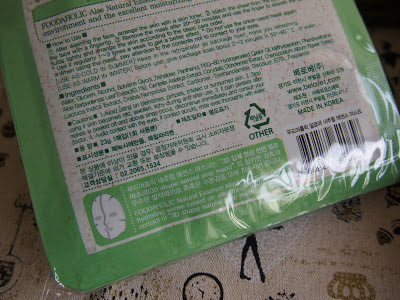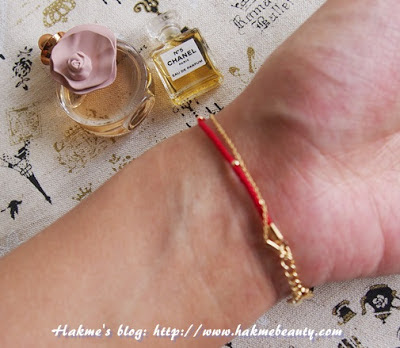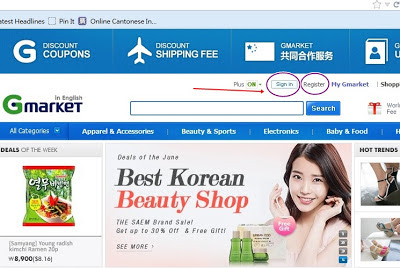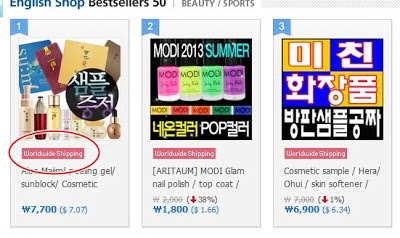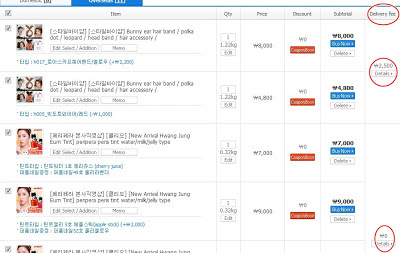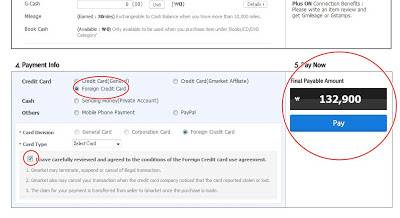我覺得我今年最大既成就係學識Gmarket。 其實我睇過個website好多次,但係次次我見到d韓文就非常頭痛,所以我無再研究落去。 但係公司呢期做野好忙好tired,我有個weekend無出街留係屋企休息,個日又好productive寫好哂blog,所以好得閑又走去研究一下。 點知唔知個日係咪個人醒d,一研究就明哂,仲敗埋我第一個order!! 超成功!!
(English: I feel that my biggest achievement for the year is that I have learnt how to use Gmarket!! Indeed, I have read the website so many times but every time I got a headache when I saw that sea of Korean words…. not surprisingly, I gave up. However, these days I have been really busy at work and I feel really tired, so I stayed home one weekend thinking that I could take a rest. That day was a special day because I finished writing my blog early and so I had time to explore Gmarket further. Not sure if it was my smartest moment, I just got it, yea just got it, just like that! I successfully placed my first order!!! So proud of myself!!)
今日想分享一下買咗咩啦,係邊間店買啦同埋新初入手Gmarket既基本tutorial。 因為我都係新手,所以我未教到大家點樣可以慳錢(我呢期研究當中),我淨係可以講下點樣係Gmarket成功買野先,我覺得對初學者,discount未係最重要,最重要要係買到先,之後玩熟咗就睇下點樣可以慳錢。 我呢期好迷Gmarket,所以我一學到進階又再同大家分享啦!! 好先講敗咗咩東東先~~
(English: Today I want to talk about what I’ve got, where I got them and a basic tutorial on Gmarket for beginners like me. Since I am very new to Gmarket, I cannot teach you girls on how to get further discount and such (I am exploring those at the moment). I could only teach you how to successfully place an order from Gmarket. I feel that for beginners, discount is not the main concern, it’s whether I could place that order without too much trouble. After mastering the basics, we could certainly drill down deeper. I am super addicted to Gmarket these days, so I will share with you when I discover something along the way. Right, let’s see what I’ve got first~~)
Gmarket Round 1

因為我係唔同既店買野,唔同既seller都會pack好自己既產品,所以一打開個箱會見到唔同既箱仔/packing!
(English: Since I bought from different stores, different sellers would pack their own bits. So when I opened the box, I saw boxes inside the box!)

All Items

好開心好開心!! 可以買到我想試既產品!!
(English: Yay!!! Hurray!!! I finally got the stuff that I had been wanting to try for a long time!!)
FoodAHolic 3D Face Mask
Made in Korea
我個朋友買咗呢隻話幾好用,同埋係3D,未試過,所以我好想買黎玩下!
(English: My friend got these and she said they were quite nice and they were 3D. Out of curiosity, I got some to try!)
Store & Item Information
Price: ₩13,500 (50 pcs – 10pcs for each type)
Local Delivery: Free
Types that I chose (the “10” means 10 pcs):
Bamboo 대나무_10장
Snail스네일_10장
Collagen 콜라겐_10장
Aloe 알로에_10장
Royal Jelly 로얄제리_10장
講解: 佢呢個賣家係50片咁賣,每隻款set好賣10片,即係話揀5隻款就可以喇。 我copy埋韓文俾你地睇,如果你地係新手,你地可以對住黎揀(如果你係想買我呢幾隻既話)。 用我就未開始用,我會有d用黎用俾朋友同埋做YouTube同Facebook giveaway,留翻少少自己用,用咗當然會同大家分享。 我覺得佢價錢好吸引,九十令蚊(未計Worldwide Delivery Charge)就有50張mask,差唔多係$2張丫!! 好用我會再買埋其他黎試!
(English: Explanation: The seller sells it as a 50 pcs deal and he has already set out 10 pcs per type, so that means you only need to choose 5 types that you like. I copy the Korean for your reference on the ones that I got. If you are a newbie, you could reference it when you come to buy (of course only if you want the ones that I got). I haven’t tried it yet, I am thinking I would give some to my friends and I would use some for YouTube and Facebook giveaway, then I should have a few for myself to try and write the review. The price is crazily friendly, it’s like HK$90 (worldwide deliver charge not yet included) for 50 pcs, that means around HK$2 per pc!! If they are good, I will definitely get the other types to try!)
呂護髮產品
Hair Care Product

呢個我想試咗好耐! 今次上Gmarket既一大目的都係要買呢個產品! 佢有好多隻顏色(即係唔同系列),紫色呢隻係防hair loss,但係如果你地買既時候要小心,因為佢紫色都仲有分乾性定中性髮質。 你見個我枝bottle身既字係紅色,所以呢隻係俾乾髮用架!
(English: I have been wanting to get this for so long! It’s one of my main motivation to get onto Gmarket!! It has so many different lines targeting different hair problems (as in different colors for the bottles). This purple one is for preventing hair loss. If you want to get the purple line, be aware, since there are a few types to choose from again. You see the red words on my bottle? Purple bottle with red words are for dry hair type!)
Store & Item Information
Price: ₩14,700 (for the set of shampoo 400ml and conditioner 300ml)
Local Delivery: Free
Types that I chose:
Purple Bottle – for Anti-Hair Loss (Dry Hair)
★상품선택 : 21 자양 중건성400ml+중건성모발팩300ml
講解:我覺得呢間store好好,因為佢係有No.,所以你睇好哂之後要揀產品,揀翻個No.就得喇(我呢set個No就係21喇)。 我之前睇過幾間都唔知做咩,睇呢間就覺得好易! 所以我係Gmarket唔係揀最平,反而我係揀睇得明丫!!計翻港幣都係100蚊(又係未計Worldwide Delivery)就有一set洗頭水護髮素,唔錯!! 又係啦,用咗先再分享!
(English: Explanation: I love this store since it offers “no.”, so after you choose the product, you just have to remember the no. and go back and click on the no. (my set is no. 21). I have gone to other stores but I got confused since there are no no. to reference to. That’s why I love this store. For me, I don’t choose the products based on the cheapest price, I choose the products based on my ability to understand what I am buying. It’s around HK$100 (again worldwide shipping not yet included) for this set. Not bad!! And I will share my comments after use!)
Beaded Bracelet

另外我仲好勁地買咗一堆accessories!!! 好鍾意丫!! 其實我仲想買多d,因為好多都好靚,不過我見第一次買唔知quality點樣,所以我買咗幾條睇下先。 收到之後,我發現佢質量超好!! 好值得推介俾大家呀!!
(English: Also, I got quite a few accessories!! I am totally in love!! I wanted to get more because many looked stunning, however I wasn’t sure of the quality, so I got a few for trial first. Now that I got it, I find that the quality is really good! Highly recommend this store to all of you!!)
Store & Item Information
Price: ₩30,600 (this is total price, individual prices are listed per item below)
Local Delivery: ₩2,500
선택♡ : B(016) 레드포인트-큐빅
₩7,900
선택♡ : B(141) 골든타임-블랙
₩9,900

선택♡ : B(165) 코튼컬러스컬-와인
₩6,900
선택♡ : B(156) 코튼슬림볼-레드
₩6,900
Gift

講解: 我覺得呢間易明得黎,質量好好同埋真係好平! 我一定會再買過!! 我見同款既香港都買貴成兩三倍,所以我真係超推介呢間店!!d野真係整得好靚!! 樣樣望落都唔似咁平!!
(English: Explanation: This store is easy to understand as well and the quality is brilliant, not to mention the price is crazily cheap! I will definitely go back again! I have seen some of them available for sale in Hong Kong but it’s like triple of the price, so that’s why I highly recommend this store to you! They look more like high-end stuff!!)
好喇,開完箱,不如教下大家點係Gmarket買野啦!! 如果你係新手就要睇落去喇,唔係會miss咗好多精彩既產品!!
(English: Right, so much about the haul and let’s move onto How To Make a Purchase in Gmarket!! If you are a newbie, please read on, otherwise you would miss out so much in your life!)
♡ Register / Sign In
呢個唔洗我教啦,佢register都好簡單!
(English: There is no need for me to talk about this step since it’s very simple and straight-foward!)
♡ Pay Attention to Worldwide Shipping
之後你就可以search產品,打英文就得喇(唔好打中文,Gmarket唔識睇丫)! 除非你住係Korea,如果唔係你一定要見到產品有Worldwide,佢先送外國呀! 唔係一陣揀哂冇Worldwide Shipping既就浪費時間喇!
(English: Then you can search the products you are looking for, typing in English is fine! If you don’t live in Korea, then please pay attention to the Worldwide Shipping sign. You see this sign, this means these products are sent to foreign countries other than Korea. Otherwise, you would be wasting your time picking out something that won’t be shipped to your country!)
♡ Choose Products
你click入一隻產品入面就會見到類似下面既版面。 你見紅色個價錢唔好開心住,呢個只係base price,要睇下你買咩,再有加有減!
(English: Now probably something would interest you, click on that and you will arrive to a similar page like the following. When you see the price in red, don’t get excited. This is only the base price. Depending on what you want, the price is going to be adjusted.)
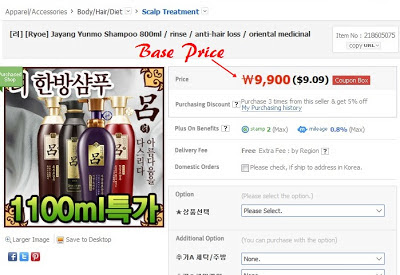
Korea既賣家唔係一頁買一個產品,呢個亦都係我地外國人好頭痛既地方,佢地一頁可以賣好多產品,閒閒地都十件廿件,你拉落去就會見到所有產品既相。
(English: Korean sellers don’t just sell 1 item per page, they sell so many items per page and that’s why we (foreigners) get headache! They usually sell around 20-30 products per page, when you scroll down, you will see the product pictures.)
有d賣家有item no.咁樣你睇個陣記得個no.就得,但係有好多賣家都冇,咁你就要寫得個韓文或者cap底張相(要有個韓文啦),之後你要自己對!!
(English: Some sellers are so nice to put down the item no., so it’s easier for us because we only need to remember the item no. However, many sellers don’t have item no., then you need to either copy down the Korean for the product or you cap screen the product picture (with the Korean), then you could eye ball it when you come to select it!)
睇好哂,就拉翻上去add產品喇。你見到上圖啦,你揀一個產品,佢會有(),()入面有加減號同埋數目,呢個數就係用個base price黎加定減喇!!
(English: After deciding the stuff that you want, scroll back up and you will see a drop down menu, click on that the eye ball the product that you want (using the Korean). When you pick the product, you’d see (), inside the (), there is +/ – and a figure, this is where the base price will either add the figure or subtract the figure.)
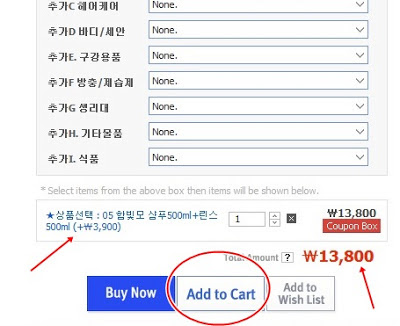
Click咗個產品,佢就會下面彈個box出黎話俾你聽個新price係₩13,800,無問題就可以Add To Cart先。 之後再睇下其他野,有野想買都係用同樣既step。 我自己多數都係add哂落cart,之後一次過俾錢!
(English: After clicking the product, there will be a box like the above coming out to say hi. It will show you the new adjusted price in red. If you don’t have any problem, click “Add to Cart”, then you could browse around and see if you want buy some more from other sellers. I usually add all the items to my cart first, then I will pay in one go!)
揀好喇,就click “Shopping Cart”,睇翻自己個order,要留意啦,你買咗野之後seller會deliver去Korea既warehouse,之後佢就會好醒地執翻你個order俾你,所以有d店會收你local delivery(頭先我開箱你都見我講埋有無local delivery charge)。 Local delivery都好平既。
(English: Done browsing. Click “Shopping Cart”, check your own order. Mind you, after you make your purchase, each individual seller will mail their portion to the warehouse, then they will pick pack your order for you. Therefore, you will see that some sellers are charging you the local delivery fee (as I mentioned in the items I got before, some are free, but some charge you). No sweat, the local delivery charge is very reasonable!)
♡ Place Order & Payment
無問題就可以繼續喇,拉落d就見到下面呢個樣。 Select Country揀Hong Kong,之後就會有個Worldwide Shipping Charge,而你既Tota Amount都會update咗,你俾既錢就係個Total Amount喇。 FYI – 佢個shipping係計重量,我上面個order係2.84Kg,Worldwide Shipping就係 ₩17,830喇。
(English: All set? Keep going, scroll down and you will see something like the below, Select Country choose Hong Kong (or your country), then the Worldwide Shipping Charge will appear and your Total Amount would be updated. You have to pay the Total Amount. FYI – its shipping charge is dependent on weight. My order above weighted 2.84Kg and the worldwide shipping charge was ₩17,830.)
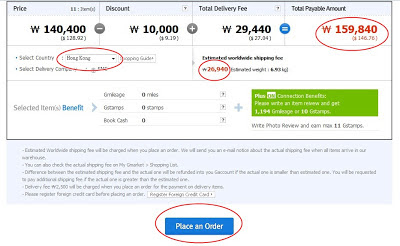
Click “Place an Order”.
之後就會跳咗去Payment呢版! 都係叫你填Delivery Information啦。 填完就可以俾錢,記得click foreign credit card同埋click埋同意書。之後click pay就可以用Visa俾錢喇。 咁就完成喇,你亦都會收到email既confimation,之後就乖乖地等新玩具。 我上面個order就好快收到,seller用兩一時間ship到去warehouse,之後佢地用EMS寄俾我,我星期日落order,星期五就收到!! 嘻嘻!!
(English: After that, you will end up on the Payment page. It asks for your delivery information and once that’s done, they ask for your payment. Remember to click “Foreign Credit Card” and tick “Agree”. Click pay and you can proceed with your Visa payment. Done. You will receive an email confirmation and all you have to do is just wait! For my order, the products needed around 2 days to arrive at the warehouse, then they pick pack and use EMS to mail the package to me. I placed my order on Sunday and got my stuff on Friday!!)
希望幫到大家!! 我又準備再落order喇!! 下次再分享啦!!
(English: Hope it’s useful and I will place my next order soon! Will share next time!!)
*****************************************
♥ Facebook ♥ Twitter ♥ Weibo ♥ Instagram ♥ YouTube ♥ Bloglovin’ ♥